
We are pleased to announce that Unodax users now have an easy, simple to use solution to on and offboard fiat to their Unodax account. Unodax has partnered with Airtm, a digital wallet, and peer-to-peer exchange platform. Airtm connects peers who wish to buy and sell dollars and then deposit and withdraw the same as TUSD into Unodax, allowing them to do so with over 200 different payment methods. Starting today, you will be able to fund your Unodax using Airtm. In this tutorial, we will show you how.
- First, you will need to register for an Airtm account. Signing up is free, fast and easy. After clicking on the “Join” button on the homepage, enter in your information and wait for an email from Airtm to verify your email address. Follow the instructions and your account will be registered in no time.
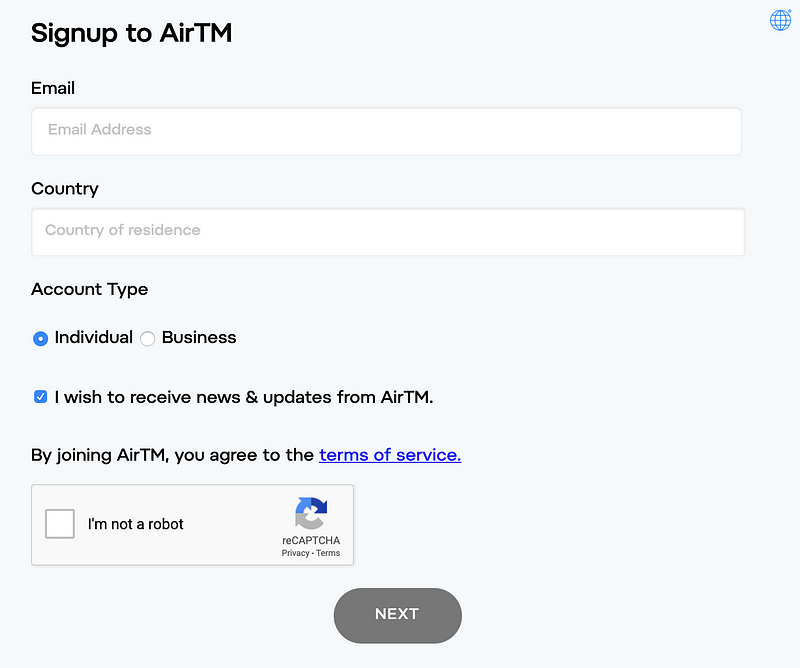
2. You will need to deposit funds into your Airtm account. To learn how to deposit using Indian rupees from your bank account, click here.
3. After funding your Airtm account, you are now ready to deposit into your Unodax account. Log in to your Unodax account.
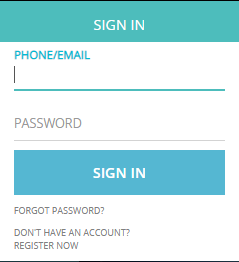
4. Go to the menu icon on the top right corner
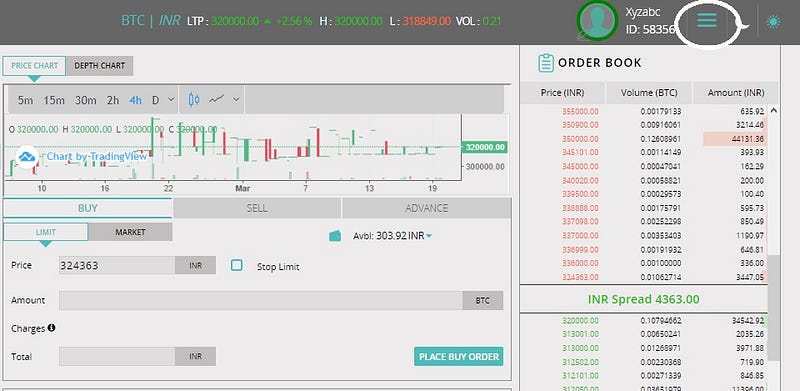
5. Choose the “Wallet” option
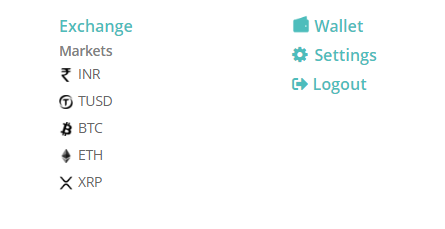
6. Click on the option “deposit” in TUSD crypto
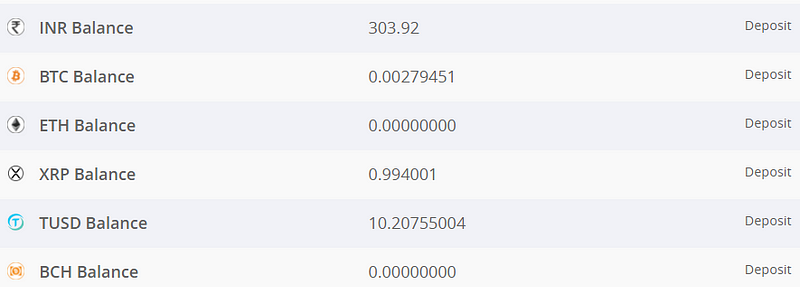
7. Select “Airtm Deposit”, enter in the amount you wish to deposit and click on “deposit”
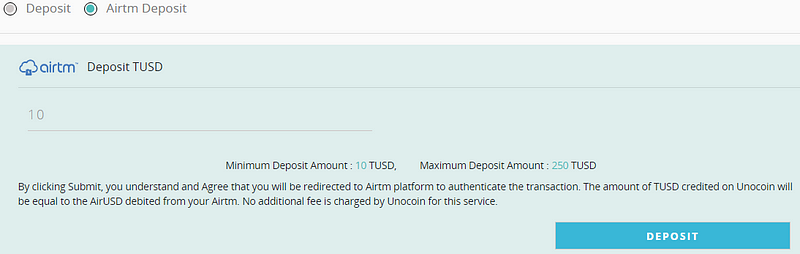
8. Log in to your Airtm account
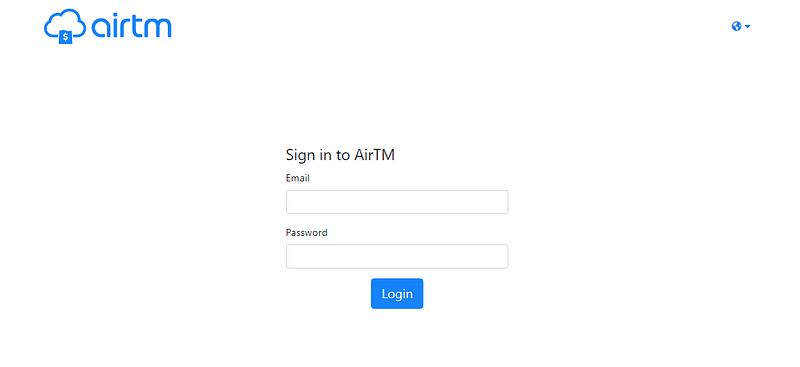
9. Enter your OTP code
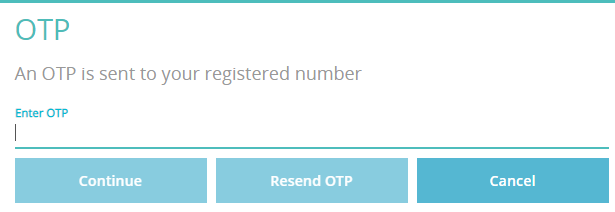
10. Confirm your deposit
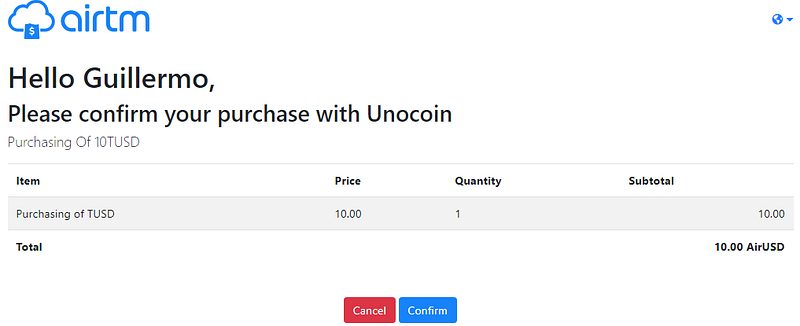
11. Done! Your AirUSD has been deposited to your Unocoin account
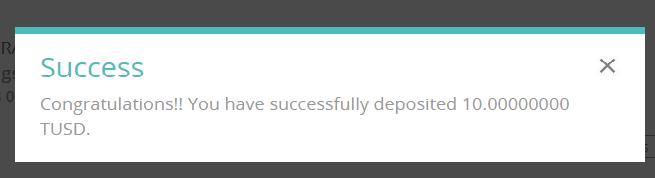
You will now see your new balance reflected in TUSD. As a reminder, you can also watch this video tutorial on Youtube which explains how to make your first deposit, step by step.
We hope you find the process easy and simple to use!
Team Unocoin



